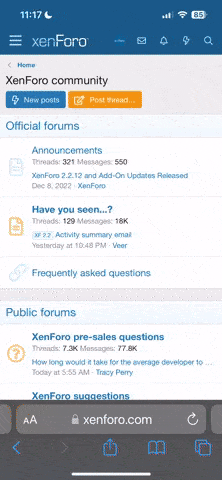Pixelgamer/Rufus/Yevseyev
PG3D -> Blockstorm -> Witch It
Step 1: The idea
First think about what kind of skin you want to make. Is this a character from a movie? Is this a character from a game? Is this a character from real life? Or is this character from your own fantasy? If you're done with that you can continue with step 2.
Step 2: The color
After you know approximately what kind of skin you want to create you can choose the colors for it. Unfortunately there are not so many colors you can
use and sometimes it's hard to find the correct color you want. (It's much easier to paint the skin on an iPad but i prefer to use my iPod for that.)
Step 3: Painting
A) Structure
Structure is a very important thing for your skin to give it...how can i express this...a vivid impression.
B) Details
Embellish your skin with many details in order to recognize better the skin's profession.
C) Shading (not necessary)
After you've decided which colors you want to use for your skin you can start with shading it. A simple way to shade you skin is if you use darker colors in the corners and brighter colors in the middle of your skin's painting field. Try to establish a connection with these colors. Here an example:
I hope the guide was understandable and if you have questions or improvements please post them here. Thank you. ๏_๏
First think about what kind of skin you want to make. Is this a character from a movie? Is this a character from a game? Is this a character from real life? Or is this character from your own fantasy? If you're done with that you can continue with step 2.
Step 2: The color
After you know approximately what kind of skin you want to create you can choose the colors for it. Unfortunately there are not so many colors you can
use and sometimes it's hard to find the correct color you want. (It's much easier to paint the skin on an iPad but i prefer to use my iPod for that.)
Step 3: Painting
A) Structure
Structure is a very important thing for your skin to give it...how can i express this...a vivid impression.
B) Details
Embellish your skin with many details in order to recognize better the skin's profession.
C) Shading (not necessary)
After you've decided which colors you want to use for your skin you can start with shading it. A simple way to shade you skin is if you use darker colors in the corners and brighter colors in the middle of your skin's painting field. Try to establish a connection with these colors. Here an example:
I hope the guide was understandable and if you have questions or improvements please post them here. Thank you. ๏_๏