Install the app
How to install the app on iOS
Follow along with the video below to see how to install our site as a web app on your home screen.
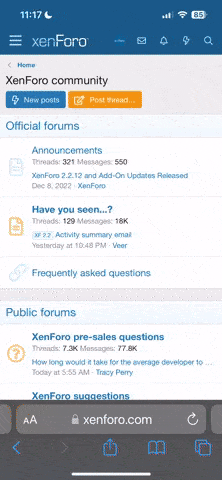
Note: This feature currently requires accessing the site using the built-in Safari browser.
You are using an out of date browser. It may not display this or other websites correctly.
You should upgrade or use an alternative browser.
You should upgrade or use an alternative browser.
What is going on?
- Thread starter █►тєяму◄█
- Start date
- Status
- Not open for further replies.
Chaotix
.
http://pixelgun3dforums.com/index.php?threads/frequently-asked-questions-faq.10208/ Just follow this link.
█►тєяму◄█
Active Member
That's the problem, MY problem isn't in the FAQ. I already consulted the FAQ before I posted this thread, and for some reason, when I use my photos as attachments instead, it works. When I use the photo link feature, it doesn't work. And yes, the meme photos I've posted so far are all in the .jpg format, so it's not a formatting error. So I'm good to go otherwise, but I'm not sure if this is a site glitch, programming glitch, or whatnot. Now the thing is, a couple of days ago, it worked fine when I used photo links. Today, on the other hand, my photos glitched, and this all happened. This might most likely be a site or programming glitch, because I saw others post through the same meme maker, and it was fine on their website. Same format and everything. You admins might want to take a look into this.
█►тєяму◄█
Active Member
I don't either. I use one called imgflip. It's mobile supported by the images on their site appear totally fine. So it just has to be a forum site code error.Oh. I see. Well, I don't use Meme Generator so you may have to consult Goldman on that.
GoldMan27
Retired Moderator/Car Enthusiast
Hmm, let me try posting an image from imgflip, using only it's direct image URL...I don't either. I use one called imgflip. It's mobile supported by the images on their site appear totally fine. So it just has to be a forum site code error.

Well, it seems to work, I don't know what the issue is. I just simply selected "Copy", pasted the image URL into the address bar on another tab, copied the image's direct URL link, and then pasted it on here.
█►тєяму◄█
Active Member
I followed the same steps but I used image link and it worked fine a few days ago but then it screwed up today. Don't know why...Hmm, let me try posting an image from imgflip, using only it's direct image URL...

Well, it seems to work, I don't know what the issue is. I just simply selected "Copy", pasted the image URL into the address bar on another tab, copied the image's direct URL link, and then pasted it on here.
- Status
- Not open for further replies.