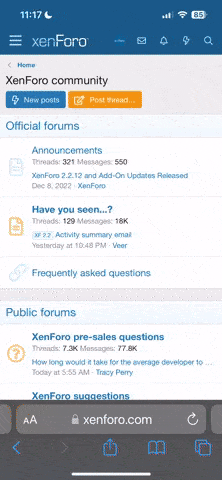Pixelgamer/Rufus/Yevseyev
PG3D -> Blockstorm -> Witch It
Hello GoldMan,
I am wondering if you can help me with creating a website. After i found out, you were also creating your own website for the Pixel Gun 3D forums (i don't mean the wiki) (i remember that you posted sometimes a link to it but i don't remember it. I only know that your website was black and had green lines) i hoped you could help me.
I also wanted to create a Pixel Gun 3D forums website but in German. I've already managed many things in the settings but i still need advice. Well here is a screenshot of it's home:

As you can see i've copied the forum names from this website but i used an other website creator.
My first question is: how can i change the picture top left? I want a more PG3D themed picture there.
How can i add custom avatars?
The "setting describtion" says that i need to create a new file named "ava" and put in my pictures from the library. And so i did:

After i've chosen a data, it was named "image.jpg". And so i wrote the avatar's name instead of "image". But when i tested to select an avatar for my profile i failed because it wasn't shown in the "avatar choose list" but when i took out the ".jpg" from a file, i could see a difference on the "avatar choose list". A clickable name appeared, but unfortunately there was no picture when i clicked on it...is it maybe because of the filesize? This here is one of the custom avatars i wanted to add to the "avatar choose list":
I've also an idea who could help me with my website, but first i must manage all general things.
I am wondering if you can help me with creating a website. After i found out, you were also creating your own website for the Pixel Gun 3D forums (i don't mean the wiki) (i remember that you posted sometimes a link to it but i don't remember it. I only know that your website was black and had green lines) i hoped you could help me.
I also wanted to create a Pixel Gun 3D forums website but in German. I've already managed many things in the settings but i still need advice. Well here is a screenshot of it's home:
As you can see i've copied the forum names from this website but i used an other website creator.
My first question is: how can i change the picture top left? I want a more PG3D themed picture there.
How can i add custom avatars?
The "setting describtion" says that i need to create a new file named "ava" and put in my pictures from the library. And so i did:
After i've chosen a data, it was named "image.jpg". And so i wrote the avatar's name instead of "image". But when i tested to select an avatar for my profile i failed because it wasn't shown in the "avatar choose list" but when i took out the ".jpg" from a file, i could see a difference on the "avatar choose list". A clickable name appeared, but unfortunately there was no picture when i clicked on it...is it maybe because of the filesize? This here is one of the custom avatars i wanted to add to the "avatar choose list":
I've also an idea who could help me with my website, but first i must manage all general things.